HP has changed the download location for QC at least 3 times in past 4 months.
Here is the updated URL to install HP Quality Center 11 (also known as HP Application LifeCycle Management ALM tool) 30 days trial on your machine.
Please follow ALL steps closely –
- Go to Download Quality Center link
- Click on the TRIALS AND DEMOS dropdown and click HP APPLICATION LIFECYCLE MANAGEMENT 11 EVALUATION
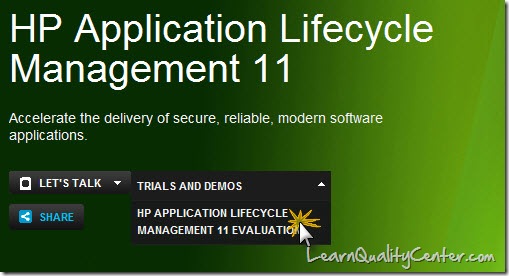
- You will be asked to sign-in to HP Passport Single Sign On service. In case you’ve not registered earlier, complete the ‘New User registration’ form and you will be redirected to evaluation software terms of use.Â

- Click on “I Agree†button.
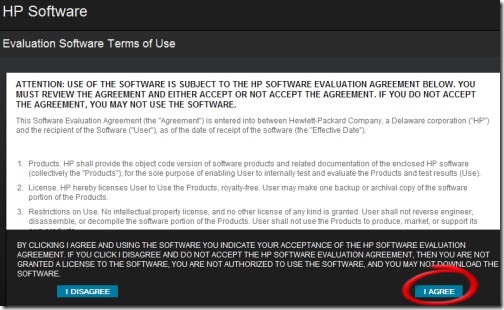
- Assuming you are trying to download Quality Center for windows, click on Software_HP_11.00_Windows_TC096_15000.zip and Software_HP_11.00_Windows_TC096_15000.z01. You need to download BOTH the files in order to install QC. (In case you are downloading Linux/Unix variants you may need to download the appropriate versions as shown in the screenshot below)
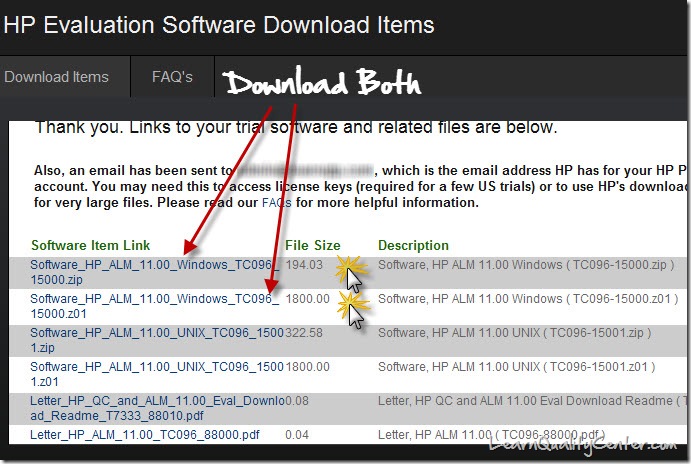
- The two files shown above are around 2.1GB in size so it will take around 2-3 hrs to download (depending upon your internet speed)
- Make sure both files are present in the same folder and both files have exactly the same name except for the extension (.zip and .z01).
- Download and install Winzip or WinRar. (7zip won’t work here)
- Double click on the .zip file and you will see .iso file.
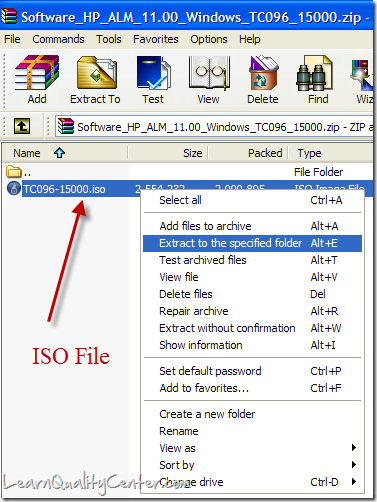
- Extract this iso file using your favorite unzipping software.( I prefer a nice and free utility software called 7zip which can be downloaded here http://downloads.sourceforge.net/sevenzip/7z920.exe You can download and install this utility.)
- Once extracted, go inside the folder TC096-15000\ALM and open Install.pdf file.
- If you are installing QC for learning purposes, you may just need to refer “Quality Center Starter edition†section. Go to “Installing Quality Center Starter Edition†section in the pdf file and follow the steps. The place where it asks you to use/insert CD, you can run the Setup.msi file present under TC096-15000\ALM\Installation\Win32 for 32 bit OS and TC096-15000\ALM\Installation\Win64 for 64 bit OS.
That’s it! QC should now be installed. All the best.

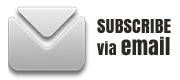













 initiative
initiative
when I click on the zip file i get this error: ! E:\downloads\qc\Software_HP_ALM_11.00_Windows_TC096_15000.zip: Unexpected end of archive
I tried this so many times. Can you let me know what I can do?
Posted by sadmar | July 28, 2011, 9:51 amHi I am not able to extract the ISO file
Posted by Divya | July 29, 2011, 9:49 amI get an error telling the compressed file is invalid or corrupted,I am not able to proceed further with the insatallation.
Posted by Divya | July 29, 2011, 9:52 amDivya – You need to use a tool like 7zip.
Posted by admin | August 7, 2011, 1:13 amI downloaded QC 11 from HP site and after unzipping I have only one single file (iso file named TC096-15000) inside the Software_HP_ALM_11.00_Windows_TC096_15000 folder and no Install.pdf file.
What to do now?
Please help.
Posted by Esha | September 29, 2011, 6:16 pmAfter extracting the to zip files and you should have an .ISO File
An ISO File is a file used to create/burn cds/dvds.
You double click on the file and it then opens up your burning program to create a cd/dvd.
If you don’t want to create a cd/dvd then go download a program called gizmo you can get it here: http://arainia.com/software/gizmo/
After you download and install Gizmo. REBOOT YOUR COMPUTER SO IT WILL LET YOU MOUNT .ISO FILES.. This way you don’t have to create or extract a CD/DVD from the ISO File…
You can mount up to 6+ ISO files at the same time.. It creates virtual CD Roms on your computer.
have fun
Posted by Worldunix | October 9, 2011, 10:52 pmI am installing QC 11.0 Starter Edition on Win XP, and would like to use an existing SQL Server 2008 Express DB Server.
At the “Database Server” installation point there is just the field for SA Administrator password, and the Installation Guide says, that for an existing SQL Server Database one must enter UserID and Password.
If I enter the UserID & Password in the fields (as mentioned above), the installer says, that passwords don’t match.
Does anyone knows, what is the tric?
CU
Maciej
Posted by maciej | October 13, 2011, 10:23 pmThe problem is there is no file with extension z01. Both the files have the same zip extension. Rename the extension of the bigger file to z01 and then extract. Also the instruction is not clear on the OS requirements.
Posted by Ravi | October 29, 2011, 4:08 amHi,
To have a trial version is it required to have a QC server Setup. Can anyone let me know on this requirement, I need this info ASAP.
Regards,
Geethika
Posted by Geethika | November 2, 2011, 11:39 pmHi Admin,
I’m not able to extract the ISO File.
When I’m trying to extract i’m getting the following error.
! C:\Geethika\HP\New folder\Software_HP_ALM_11.00_Windows_TC096_15000 (1).z01: Cannot open C:\Geethika\HP\New folder\Software_HP_ALM_11.00_Windows_TC096_15000 (1).z01
The system cannot find the file specified.
! Seek error in the file
Admin, Do let me know what i should be doing next. Its required ASAP.
Posted by Geethika | November 3, 2011, 12:14 amI am installing QC 11.0 Starter Edition on Win XP, and would like to use an existing SQL Server 2008 Express DB Server.
At the “Database Server†installation point there is just the field for SA Administrator password, and the Installation Guide says, that for an existing SQL Server Database one must enter UserID and Password.
If I enter the UserID & Password in the fields (as mentioned above), the installer says, that passwords don’t match.
Does anyone knows, what is the tric?
Posted by Narasimha Rao Chinni | December 27, 2011, 2:38 pmhi i am install qc 11 starter edition . installation is sucessfull but when i open site administration page webpage not open message is coming i don’t know the problem plz give me sugession
thanku
mohan
Posted by mohan | January 10, 2012, 12:20 pmHi,
I attempted to install this QC 11 trial version on a Windows 7 PC with 64 bit & when I ran the ALM platform installation I received the following error message. For your information I have the Service Pack 1.
HP LM Platform cannot be installed on Windows 7 Service Pack 1
Appreciate if anyone could assist me in the installation process….
Thanks in advance…
Posted by Roshi | February 6, 2012, 7:49 amBTW, who is using QC now?
Posted by Darren Edmunds | February 28, 2012, 11:36 amI have successfully installed QC 11 in my PC.But,not able to launch it in Mozilla Firefox(10.0.2) as well as in IE and getting following error
Unable to connect :Firefox can’t establish a connection to the server at localhost:8080.
I used the following URL : localhost:8080/qcbin/start_a.jsp
Could anyone please check and help me out ASAP ?
Posted by A. Sen | February 28, 2012, 4:06 pmHI ALL,
to extract the ALM iso image:
1. Place Software_HP_ALM_11.00_Windows_TC096_15000.zip in a folder example: C:\Users\abc\Downloads\ALMzip
2. Place Software_HP_ALM_11.00_Windows_TC096_15000.zip (z01) in a sub folder folder example: C:\Users\abc\Downloads\ALMzip\alm (note both the files will have same extension.zip, hence cannot be placed in the same folder)
3. unzip Software_HP_ALM_11.00_Windows_TC096_15000.zip placed in folder example: C:\Users\abc\Downloads\ALMzip. give extract to location as C:\Users\abc\Downloads\ALMzip
4. specify location for part 1 of the archive as C:\Users\abc\Downloads\ALMzip\alm (from step2)
this shd start extracting the iso file
Posted by pooja | March 26, 2012, 9:21 amI get the same error message as Roshi – after downloading , creating disc , running setup – 64 bit, installing ( 2-3 hours of work ).
HP LM Platform cannot be installed on Windows 7 Service Pack 1
Posted by Will | March 29, 2012, 12:26 amHi,
I am Installed QC 11.0. After installation it’s giving error
when i am trying to open the window. It’s giving error
” Not supports for windows 7 os” How can i solve this error?
Posted by anna | September 10, 2012, 11:42 amI visited http://www8.hp.com/uk/en/software/enterprise-software.html page. I didn’t find any Quality Center download link. Please help me to download Quality Center 11.
Thanks
Posted by nguyen.yen.ninh | October 9, 2012, 10:15 amCheck this link. http://www8.hp.com/uk/en/software-solutions/software.html?compURI=1174315
Posted by admin | November 16, 2012, 11:51 amwhich OS QC ALM 11 support Window , Linux,
Does it support Window Xp and win 7
Why need need window 2003 server
Posted by vivek | November 30, 2012, 5:58 pmI got an error when its downloading and Its not downloaded, can u tell me how to download properly and install..
Posted by sandeep | February 17, 2013, 12:51 amdid any one know how and where to download “alm-platform loader 11”
Posted by kashif | April 17, 2013, 5:33 amActually I tried to install ALM 11.50 on 64bit windows 7 sp1. IN the server installation it is taking only QC Essential and I configure SQL 2008 R2 and I finished server configration. But the ALM sever didn’t ask me ALM LOGIN & PROJECT NAME. I installed QC Explorer & it opens the main page where they asked login details .
Error :
NO assigned project for this login.
Please help me.
Posted by Deepa | June 20, 2013, 11:43 amHi,
I’m not able to open the ALM platform page.
The IE displays “Can’t open the web page”.
please help me to solve this problem.
Thanks,
Raja
Posted by Raja | July 29, 2013, 12:02 pmAfter downloading the ISO file it is asking Password and key .How can i get this key.Can anyone please give the total process to install it in my home computer.
Thank u,
Siri
Posted by srilkashmi | August 1, 2013, 1:00 pmhello, I downloaded hp alm 11.0 and clicked on alm/installation/32/setup.msi , I would like to use “Quality Center Starter edition†, in the process i get he message HP quality center cannot be installed on Windows Vista SP 2, I just want to demo and learn from the installation on vista sp2 pc,
any help appreciated! thank you
Posted by myron | October 6, 2013, 12:46 amHi,
i am trying to learn qc at home.I downloaded and instaled Qc but i dont know how to do server configuration wizard with oracle 11g database….can you please tell me how to do that..please very urgent..
Posted by pravin | December 18, 2013, 7:34 am“Cannot Validate database parameter.If problem persist check the installetion log for details.”
this is what it shows when going through database server tab of installation. apparantily i donno what to do. or how to find my sql db username and db password which i’ve given during sql server installation. how do i find it?
pls help.
Posted by nitesh | March 13, 2014, 6:46 amwhile installation of HP QC it was showing one error like ***THIS MACHINE CONTAIN LESS MEMORY THAN MINIM****
That means how much RAM is required to install QC plz help me sir
Posted by Saikrishna | September 23, 2014, 12:44 amThat means how much of Memory RAM Needs i have 2GB RAM
Posted by Saikrishna | September 23, 2014, 12:47 amI am having issue in starting the ALM service
I can start jboss server using RUN.bat file and access ALM server
But i am not able to start ALM server as a service.
i am getting following error in Application log event
1) The LoadLibrary function failed for the following reason: The specified module could not be found.
2) Could not load the Java Virtual Machine.
3) The HP Application Lifecycle Management service failed to start.
jboss server log says authentication error.
Please help
Thanks,
Posted by Alpesh Patel | September 30, 2014, 9:55 pmI am trying to install ALM 12.0 on windows 8 64bit 8 gb memory machine but throughing an error that
my machine not compatible to the ALM that I am trying to
downloaded iso image ALM 12 trial virsion
extracted using 7zip and extracted
and setup.exe runs the ALM wizard
as I selected the windows os platform
configuration goes onnnn and say click next
clecked next
result error: machine not compatible with ALM
please help me
greatful
Posted by sud | November 3, 2014, 11:08 amHi,
I tried to install HP ALM for windows 7 64 bit machine.
its giving the error
“java tm binary se has stopped working”
after the installation.
can you suggest me how to fix dis?
thanks
Posted by preetham | December 8, 2014, 11:33 am