In this article you as a tester will learn about how to use “test plan tool bar†to create manual tests in the “Test Plan†module. Test Plan is a component (or module) of HPQC where the tests can be created and stored.
Note: Test cases are called Tests in HP QC and throughout this article, the term “Test†has been used to represent “Manual test caseâ€.
The test creation workflow is as follows Navigate to Test Plan > Create Test Folders > Create Tests > Write Detailed Test Steps
Navigating to Test Plan
Once you login to HP QC, click on the “Test Plan†button ![]() on the left navigation menu that will take you the “Test Plan†Module.
on the left navigation menu that will take you the “Test Plan†Module.
Test Plan Tree: HPQC allows the tester to create all the tests according to functionalities of the AUT (Application Under Test) and logically group them into the Test folder. The sub folders can also be created under the main folder. The tester will have the flexibility to create or define the folder structure in such a way that it would be possible for tests to be grouped as per test cycles, for e.g., System Testing, Integration Testing etc.
Subject: is the highest folder (root folder) in the Test plan, under which all the test folders can be created.
Unattached: is the folder which contains all tests that are deleted from a test folder. For now, just analogize (consider) it as “Recycle binâ€.

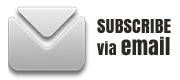
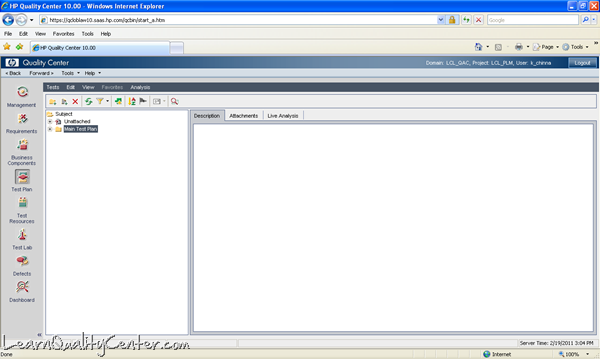

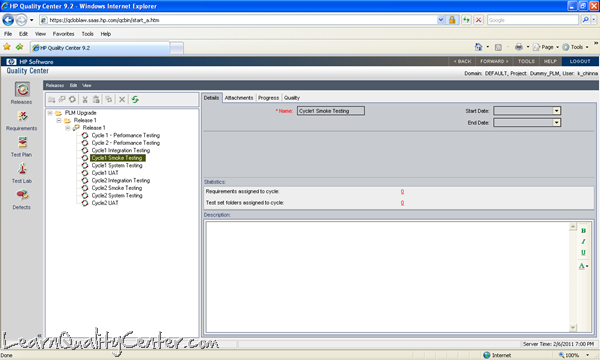











 initiative
initiative
Discussion
No comments yet.